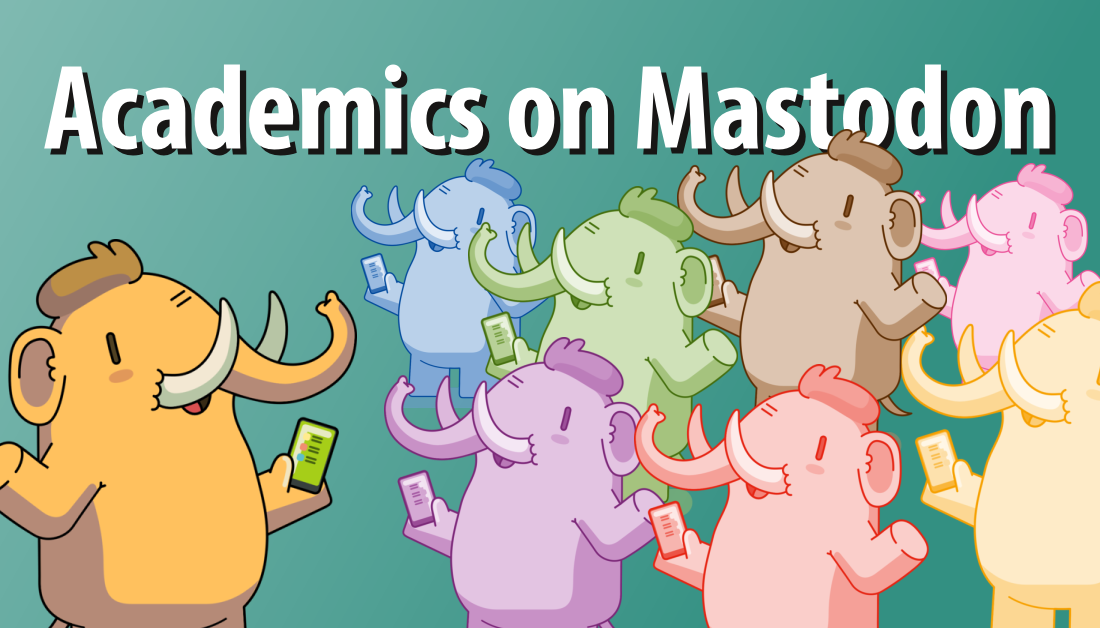I’ve started a new guide to Mastodon and the Fediverse which you can find here.
Learning Languages After Duolingo: Exploring Alternatives
If you are one of us who are using apps and websites to lean new languages, you are using or are familiar with Duolingo. I’ve been an evangelist and heavy user of Duolingo for the past 4-5 years. I recently had a 265+ day consecutive learning streak. I’ve used Duolingo to get me closer to near fluency in German. This past Spring, I started using the app to learn Spanish and Dutch. Duolingo is highly popular language learning app.
That was Duolingo up until the past month, when Duolingo released a new update, which featured a modified UX that forced all learners to use a linear path. It’s horrible from both a UX standpoint and from a language learning standpoint. People require flexibility in their learning style and the update forces the CEO’s vision on all users of the app. The app is not intuitive to use, other than you are forced to press some Candy Crush icons in order. Users of the app are up in arms, with many canceling their subscriptions, many posting complaints and pleadings to Twitter, and some of us ending our streaks. The company has been mostly silent.
I don’t want to get into the UX changes or discuss the in-game micro-transactions that appear to be the modus operandi of this update. I want to list the alternatives that I will be exploring. My plan is to post updates here about my explorations of these alternatives.
Reading more newspapers and text in the language – I had decided before getting the Duolingo update that I needed to spend more time reading German original sources like newspapers and magazines. I need to increase my vocabulary. I need to write more in German. I’ve already been watching more German videos on Youtube.
Memrise – Feels like a combination of old Duolingo and more conversational tests.
Lingodeer – Has a tree system similar to the old Duolingo. Feels like Duolingo.
Busuu – Tree structure. Very audio focused. Listen to language and see text.
Dreaming Spanish – Focus is on language immersion through immersion in conversational videos.
Lingopie – Watch TV and movies in the language you are learning
Mango – Claims that it features an adaptive learning process, so it decided based on what you know, what you should learn. Listening and reading focused.
Follow Me!
Social Media After Twitter: Mastodon and other Social Media Alternatives
With the Facebook monopoly crashing and Twitter being bought by a narcissistic billionaire who intends to run it as his emerald-encrusted soapbox, what are social media alternatives? Adoption of alternatives may seem insurmountable given the switching costs keeping Facebook and Twitter users locked in, but two generations of young people did manage to quit Facebook for TikTok and other services. I’m starting this series to explore the alternatives out there. You may find one that really you really like for work, family connections, hobbies and interests, or even fan communities.
I will start this series by trying out three services, or, perhaps they are networks or protocols. Social media alternatives these days are structured as decentralized networks and protocols. The goal is usually to put control of the social media profile into the hands of the users. You own your data and identity.
At the end of these updates, I will share the latest articles and guides that I’ve run across.
Mastodon – The growing exodus in recent weeks from Twitter has mostly gone to Mastodon, which isn’t surprising given that it has an existing user base and feels ready to go. Signing up to an account feels similar to joining any other app, website or social media platform. The timelines look similar, but there are some important difference in how the network functions.
Servers: While you can sign into your account(s) at the Mastodon website, you need to get an account on an instance. There are lots of popular instances that are open to new users, often centered around a specific interest, profession, language, country or region. I’ve set up accounts on instances like Mastodon.art (currently closed to new members) and mastodon.gamedev.place. I’ve joined one for RPG players and developers, as well as a private one run by a friend (which I will use for my main IRL Mastodon presence).
While one of the main goals of the decentralized Fediverse is for users to have total control of their identities (you own and control your own data), portability of credentials across instances and platforms doesn’t appear to be seamless yet. You have to set up an account on each instance. This means you have to track passwords and log-in meta, but this can be useful if you want to present different identities to various communities.
Following people: How do you follow people on other instances? It’s a network, so you just need to know their name and instance. Like this: @prairiepirate Use this format to search for people. You can still follow people as they show up in your timelines and when your friends and peers share posts.
Moderation and instance culture: Every instance in the Fediverse network can set their own moderation policies. Kind of like how the Internet has always functioned. There is no central moderation authority. Many instances have very organized moderation guidelines. Make sure you read them before you join.
Instances also have their own culture which may be tightly enforced or may be more informal. The arts instance I joined vigorously encourages people to add image meta to all graphics and photos (this is something that people should do everywhere). Mastodon makes it really easy to add accessibility meta. Instances also may ask you to hide all news related posts to other users can choose to opt in to see what you are sharing.
Important tweak to improve your timeline layout: Mastodon and similar apps look good on mobile, but how do you optimize the layout for desktop? When you are logged into your account, click on Profile and under Preferences >> Appearance tick the box next to “Enable advanced web interface.” You’ll get a layout like the second image.
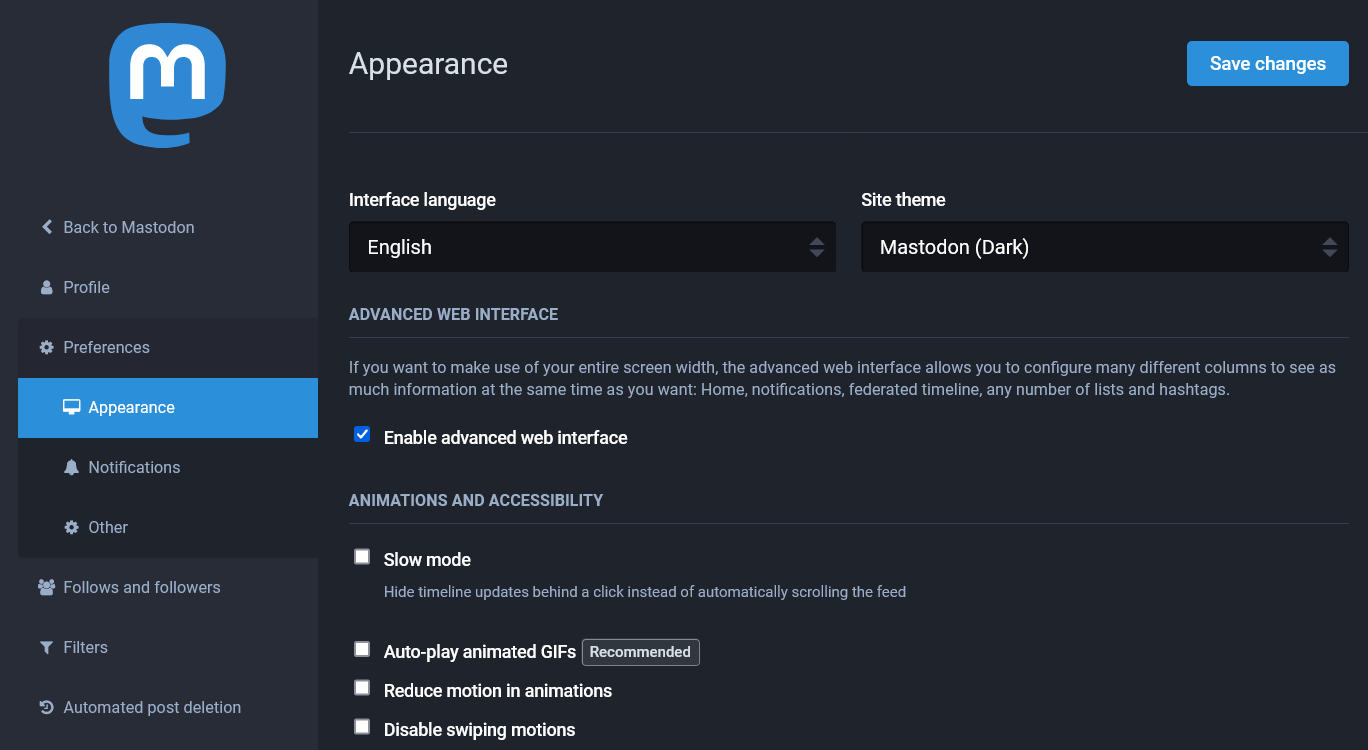

Self-hosting: Can’t find an instance that meets your needs or interests? You can set up your own instance, if you are willing to pay monthly costs for managed hosting, or for “free” if you know how to set up software on your own hosting. Masto.host was offering Mastodon instance hosting with a variety of plans, but currently has suspended new sign-ups. Yes, the Twitter exodus is a flood.
Fediverse Directories
Guides
Development
Articles
- We Joined Mastodon. Here’s What We Learned About Privacy and Security
- CBC Should Start Their Own Mastodon Server
- Mastodon’s Moment
- ‘Could this be Twitter without the toxic slurry?’ My week on Mastodon
- Chaos on Twitter Leads a Group of Journalists to Start an Alternative
- I told my team to pause our $750K/month Twitter ads budget last week
Similar Apps
- BookWyrm – Social Reading and Reviewing, Decentralized
After Adobe Creative Suite: Exploring Alternatives for Designers and Artists
I’m starting a new series where I will be trying alternatives to Adobe Creative Suite and sharing my findings with you all. Adobe Creative Suite has become an onerous subscription scam that is too expensive for many developers and creators, especially in the Global South. Alternative apps and software have matured to the point where you can accomplish most tasks you need with these high quality alternatives.
I’ve been using Adobe products since the mid 1990s, probably since 1994 when Adobe bought Aldus Pagemaker. That’s a quarter century investment in the platform, so quitting it is not a light decision. I’ve probably been a Adobe Creative Suite monthly subscriber for at least 10 years, so I’ve probably spent over $6000 on Adobe software. Contrast this to the late 1990s, when you could buy a shrink-wrapped box of the software, at retail price, for $500-600 a program. I’ve mostly ever used Photoshop and InDesign/Pagemaker, so there was a time when I could have paid $1200 for those two titles and not had to pay anything else to Adobe.
Of course, tens of thousands of users bought those licenses in the 90s and 2000s, only to see them turned off when Adobe moved to its predatory subscription model. Adobe exploits the the switching costs dilemma that social media monopolies base their business models on. Artists, designers, and agencies have lots of money, resources and institutional memory tied up with assets, knowledge, and experience that rely on the Adobe platform.
Fortunately, it appears that alternatives have evolved and competitors have everything you need. I’ve assessed what I really do with Adobe products and most of those tasks can be done by the basic features of any of these programs. Re-sizing images and graphics for websites and social media, making ads, editing photos, creating basic illustrations, making menus and business cards, and more recently, editing audio and video. I’m not a power use, but with this series, I hope to find that Adobe alternatives offer a full range of features for all types of users.
I will be looking at the following apps, software, and services.
Alternatives to Photoshop
- Affinity Photo (currently using)
- GIMP (using)
- Photopea
- RawTherapee
- darktable
Alternatives to Audition
- Audacity (using for audio)
Alternatives to Illustrator
- Affinity Designer (currently using)
- Inkscape (using a little)
- Krita (also useful for photo editing)
- Vectr
Alternatives to Figma
This was added when Figma was in the process of being bought by Adobe. This merger has since been suspended.
Alternative to Premier Pro
Alternatives to InDesign
- Affinity Publisher (currently using)
Animation
Drawing and Art Apps / Programs
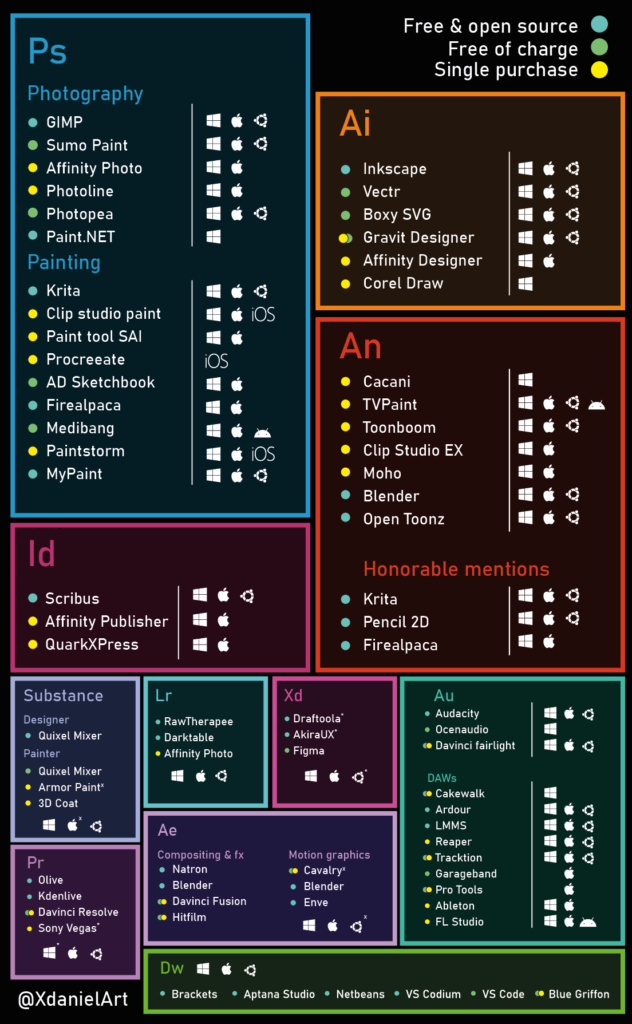
One Cause of the WordPress White Screen of Death During New Installations
If you’ve installed a bunch of WordPress installs on various hosting services over the years, you’ve probably run into the “white screen of death” during the installation process. I’m not sure how common this is any more, but in my 15+ years of developing WordPress websites, I’ve run into the problem several times. There is plenty of documentation out there about common causes, but I recently ran into something more unusual.
If you are installing a new WordPress site and get the “WSOD” issue and the usual recovery methods don’t work, find out if WordPress has just released a new update. I was installing some new WordPress installs on one of the major hosting services the same day that WordPress released a monthly upgrade. I suspect that the hosting service pushed out a software update at the time my install process was running, causing a corrupted on incomplete installation.
The solution if this is happening is just to re-install WordPress.
Why Restaurant Lighting Matters
Instagram. Social media. Is your restaurant fully optimized to enable your customers to show how much they love your food, restaurant, concept and staff? If your goal is to build a base of loyal, repeat customers, you want to do everything possible to encourage fans of your business to tell their friends and family and world about your restaurant. The best form of publicity has long been word-of-mouth recommendations. These days, sharing photos on social media platforms is the best form of organic, word-of-mouth advertising.
Is your restaurant’s physical space optimized for customers taking photos? Is your restaurant adequately lighted, or, is it dark to create some kind of “mood”? Are your windows open to outside during the day or are the windows shuttered or blacked out entirely? Are your tables, place settings, and dinnerware conducive to people taking pictures?
You are probably familiar with restaurants which have their windows blacked out and ones with no outdoor windows at all. Of course, a restaurant might be located inside a bigger building, like a mall, so outside lighting via windows isn’t available. For many years, restaurants blocked outside light to create a mood in the restaurant. But in this era, if you have windows and daylight hours, it’s important to put that natural light to work for you.

Lighting inside your restaurant is critical too. While it’s expensive to remodel and install the latest lighting fixtures and systems, if you are remodeling, make sure you are keeping social media sharing in mind.
It’s not necessary to have bright lighting, as most cell phone cameras can take awesome pics without a flash and even in low light. But don’t make things darker (unless you have the romantic dinner thing going).

Social media friendly lighting in restaurants is also about colors, textures, patterns, and materials. Do the colors in your restaurant photograph well with your food, the plates, the table surfaces and backgrounds? Are the colors and decor presenting your concept in a photogenic way? Does the restaurant have interesting characteristics that people will find worth sharing on social media? Interesting pictures? Old signs? Traditional cultural objects?
Does your restaurant’s tables have interesting colors and textures that photograph well with your food? This may seem like a silly detail, but word-of-mouth sharing on social media is trusted more by potential diners than advertising or Yelp reviews. People trust what their friends and family are excited about. You want to cultivate fans, who become frequent diners, not somebody just trying your restaurant out one time for some cheap deal.
And have fun! Take your own pictures and share them!